Notification Settings How-To
Intro
Notification Settings are available in the Notification Settings pane which is linked to from the Dashboard pane of Foo IRC.
Full Overview
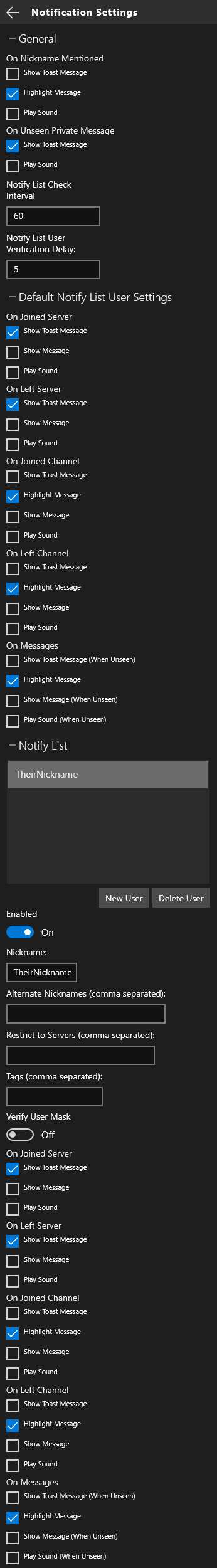
Option Glossary
Show Toast Message: Shows a toast/OS popup notification that describes the IRC event.
Highlight Message: Highlights the text of the IRC event/message in the message view it is shown in.
Play Sound: Plays a double beep sound.
Vibrate: Vibrates the device. (Mobile only)
Show Message: Shows a special inline notification message in the view specified by the Show Notification Message In option.
... (When Unseen): The option will only trigger if the user has a different view open than where the IRC event/message is shown.
General
On Nickname Mentioned: Notification triggered when another user mentions your name in a channel. Default: Highlight Message
On Unseen Private Message: Notification triggered when a private message is received out of view. Default: Show Toast Message
Notify List Check Interval: If a server does not support a watch list, this is the amount of seconds the client will wait before it sends a message to the IRC server to determine if notify list users have joined or left the server. Default: 60
Notify List User Verification Delay: If Verify User Mask is on for a user in the Notify List, this is the amount of seconds the client will wait before attempting to verify the ident mask of a user that has recently come online. Default: 5
Default Notify List User Settings
Any time a new user is added to the Notify List, these settings will be used for that user unless changed.
On Joined Server: Notification triggered when a user on the Notify List connects to the IRC server. Default: Show Toast Message
On Left Server: Notification triggered when a user on the Notify List leaves the IRC server. Default: Show Toast Message
On Joined Channel: Notification triggered when a user on the Notify List joins a channel that you are in. Default: Highlight Message
On Left Channel: Notification triggered when a user on the Notify List leaves a channel that you are in. Default: Highlight Message
On Message: Notification triggered when a user on the Notify List sends a messages in a channel you are in. Default: Highlight Message
Notify List
Notify List Users: List the users on the Notify List and provides functions to add or remove users. By selecting a user in the the list, the settings specific for that user will show in the options below the list.
Enabled: Notification actions will be triggered for the selected user in the Notify List. Default: On
Nickname: The nickname of the user to watch. This should not be left empty.
Alternate Nicknames (comma separated): Comma separated list of other nicknames to watch that represent the same user. *Default: *
Restrict to Servers (comma separated): Comma separated list of hostnames for the servers to watch for this user. If left empty, the user will be watched for on all servers you are connected to. *Default: *
Tags: Comma separated list of tags to associate with this user on the Notify List. The tags can be used in other parts of the client like Rules. *Default: *
Verify User Mask: If enabled, using the User Mask Regex, Foo IRC will verify the part of the user's ident mask after the nickname in order to differentiate between users using the same nickname on a server. *Default: *
User Mask Regex: If Verify User Mask is on for a user in the Notify List, this specifies the regex to use to verify the user is the expected user. The regex should only be concerned with the part of the user ident mask following the nickname (i.e. !username@hostname). *Default: *
See On Joined Server, On Left Server, On Joined Channel, On Left Channel, and On Message for the remaining options.